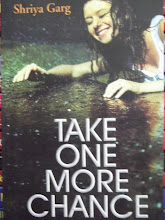Join me on tsū, they are sharing social revenues with all of us #tsunation https://tsu.co/sainisaaransh
softwarepedia.com
Collection of computer software and mobile apps
Sunday 16 November 2014
Saturday 8 November 2014
Free recharge
Rs.50 Free Mobile Recharge Gift - Paise kya ped pe ugte hai? -Yes ! So use FreeCharge promocode RFEXPVJ & get Rs.50 Instant Cashback on your next Mobile Recharge. Redeem on : http://frch.in/refer. Code valid only once per debit/credit card & user.
Friday 7 November 2014
Download Window 10 Technical Preview 32bit:
Follow these steps to download Technical
Preview:
1. Sign up for the Windows Insider Program , if you
haven't already.
2. Read the system requirements .
3. Click one of the Download links on this page to
download a special file—it's called an ISO file—
that you can use to install the preview.
4. When the download is complete, transfer the
ISO file to installation media such as a USB
flash drive or DVD.
5. Boot your PC from the installation media, and
then follow the steps to perform a clean install.
Important
You'll need a third-party program to
convert the ISO file into installable
media—DVD burning software often
includes this capability.
Remember, trying out an early build
like this can be risky. That's why we
recommend that you don't install the
preview on your primary home or
business PC. Unexpected PC crashes
could damage or even delete your
files, so you should back up
everything.
If you want to stop using
Windows Technical Preview and
return to your previous version of
Windows, you'll need to reinstall
your previous version from the
recovery or installation media that
came with your PC—typically a DVD.
If you don't have recovery media,
you might be able to create recovery
media from a recovery partition on
your PC using software provided by
your PC manufacturer. You'll need
to do this before you upgrade. Check
the support section of your PC
manufacturer's website for more
info.
After you install
Windows Technical Preview, you
won’t be able to use the recovery
partition on your PC to go back to
your previous version of Windows.
Download links
Product key: NKJFK-GPHP7-G8C3J-P6JXR-HQRJR
Language
English (United States) 32-bit (x86)
Link to download
Download (3.81 GB)
SHA-1 hash value
73AC23AD89489855F33CA224F196327740057E2E
Download Windows10 Technical Preview 64 bit
Follow these steps to download Technical
Preview:
1. Sign up for the Windows Insider Program , if you
haven't already.
2. Read the system requirements .
3. Click one of the Download links on this page to
download a special file—it's called an ISO file—
that you can use to install the preview.
4. When the download is complete, transfer the
ISO file to installation media such as a USB
flash drive or DVD.
5. Boot your PC from the installation media, and
then follow the steps to perform a clean install.
Important
You'll need a third-party program to
convert the ISO file into installable
media—DVD burning software often
includes this capability.
Remember, trying out an early build
like this can be risky. That's why we
recommend that you don't install the
preview on your primary home or
business PC. Unexpected PC crashes
could damage or even delete your
files, so you should back up
everything.
If you want to stop using
Windows Technical Preview and
return to your previous version of
Windows, you'll need to reinstall
your previous version from the
recovery or installation media that
came with your PC—typically a DVD.
If you don't have recovery media,
you might be able to create recovery
media from a recovery partition on
your PC using software provided by
your PC manufacturer. You'll need
to do this before you upgrade. Check
the support section of your PC
manufacturer's website for more
info.
After you install
Windows Technical Preview, you
won’t be able to use the recovery
partition on your PC to go back to
your previous version of Windows.
Download links
Product key: NKJFK-GPHP7-G8C3J-P6JXR-HQRJR
Language
English (United States) 64-bit (x64)
Link to download
Download (3.81 GB)
SHA-1 hash value
EB75A3D3C0F621F175B75DC65DB036D0E00EAC43
Quick Heal Internet Security - Free One Month Trial
PlatformsWindows 2000/Windows XP/Windows Vista/Windows 7/
Windows 8/ Windows 8.1
System Type32-bit or 64-bit of Desktop Operating System
Last Updated30 July, 2014
Size505 KB - 400 MB
Monday 3 November 2014
MintCoins ( Make Money ) Beta - Highest Paying Android App
MintCoins ( Make Money ) Beta -
Highest Paying Android App
You can make money in MintCoins by:-
--Downloading free apps.
--Downloading paid apps(very high pay for
paid apps).
--Inviting friends(Best Method - 1$ per
friend).
--Registering to free websites.
--Registering to paid(high pay) websites.
--Completing surveys.
HOW TO EARN FROM MintCoins
1. Register and Login to MintCoins with
your email address.
2. Scan and complete the offers you like.
3. Invite friends(Best Method)
4. When your earning reaches 5 dollars, you
can get payout via Paypal account.
download the app here --> https://
play.google.com/store/apps/details?
id=com.mindfreelabs.mintcoins
Use this referral code liZKavXKT for free $0.50 -
This is not like other apps
that you can earn with the code once you
login,You can only earn
$0.50 once you put the referral code upon
signup. Referral credits only after your
referral makes their first withdrawal.
it's only in beta version so expect some
bugs.
download the new version 1.0.1 apk here --
> http://www.is.gd/mintcoins101